- 1.When am I expected to upload my thesis into the Archive?The student inserts the electronic version of the final thesis into the archive before its defense. After taking over the work by the study department, the student can no longer manipulate the archive. The conditions for submitting a printed version of the thesis may vary from faculty to faculty, so contact your department or study department.
TipFrom the day the study department takes over the work, its archive is published current students and school staff. The work remains public even if the study department has canceled the takeover or granted you a three-day exemption for manipulating the archive.
The study department will create a record of the final work and establish an archive. The student enters the entire final thesis in the archive, including appendices, measured data, etc. The student enters the final thesis in the archive himself. The student may manipulate the contents of the archive until the study department takes over the work. Thesis supervisors and opponents are allowed to manipulate the contents of the archive after taking over the thesis, the owners of the s_studium and s_vyuka rights (typically the study department) may manipulate the archive practically at any time, more in the question When and who has access to the final thesis archive.
Attachments containing many small files or a complex directory structure, such as program source code, are inserted by the student as a single archive file, usually a ZIP. Photos or unrelated attachments should be inserted individually (to facilitate bulk uploading, you can use the "Insert folders and files by ZIP" file manager function).
NoteWhen pasting with ZIP, there may be massive name changes with accents.
NoteOnly files related to the final thesis can be added to the archive. Using the archive to distribute other files will be penalized. The system operators will forward the detected violations to the disciplinary commission for resolution.
- 2.How do I archive my thesis?It is assumed that each final thesis contains at least a text part, which the student has acquired in electronic form. If the text part consists of several files or you also insert attachments into the archive, insert all files (each separately). Follow these steps to insert:
- Access to the archive for uploading files with the final thesis
- On the wayThe Information system Student End of Studies Final State Examination and Thesis/Dissertation Archive Work with Thesis/Dissertation Archive
you get to your archive. You don't have to name the files with your first and last name, because this is just your archive.
- Check the header to make sure you have the correct final thesis selected
- If you have more than one study or more than one final thesis to study, make sure that you really have selected the thesis for which you intend to upload the file (s). If not, return to the page "Final State Examination and Thesis/Dissertation Archive" and re-enter the archive with the selection of the corresponding thesis.
- Insert the text part into the archive
- In the archive, click on the link "Enter the archive used for uploading files containing a thesis or dissertation". Here, open the form via the "Insert file" link. Specify the type of file to upload and search for the file on your computer. You can also edit the name of the submitted work or add a description of the inserted file, but this information is not mandatory. After saving the form, the selected file is loaded into the archive and the system creates a text version (in .txt format) for it after processing. The size of downloaded files is not limited by IS, only internet browsers can have a limited limit (usually 2 GB). For more information on uploading large files, see the "Vault" Help.
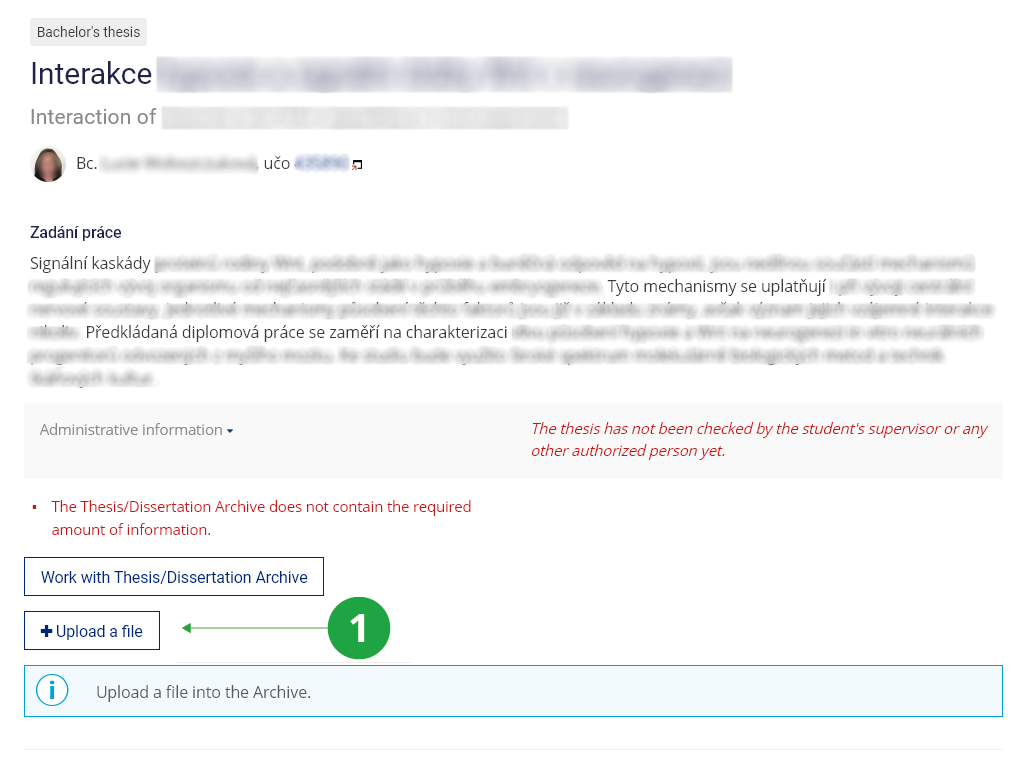
1 Thesis submission form.
Zavedené soubory se vám přehledně zobrazí na stránce archivu. Soubory můžete odstranit pomocí ikonky za názvem souboru.
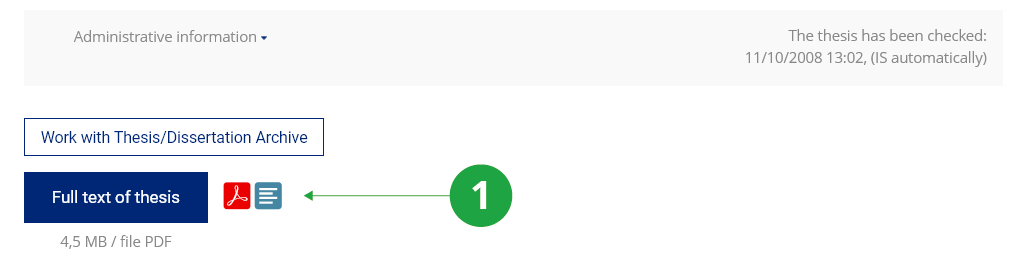
1 Overview of downloaded files.
NoteIt is possible to insert the text of the thesis in the format for MS Word (.doc or .docx), in the form of a text document in the OpenDocument ODF format (.odt) or in portable PDF document format (.pdf). If you are submitting a work format for MS Word or OpenDocument ODF, then Creates PDF and plain text automatically. If you insert a PDF directly, plain text is also created from the PDF automatically. Insert attachments or other related files at your own discretion.
NoteVerify that a text version has been created. In order to fill in the archive sufficiently, it is necessary that there is an identical version of the thesis text containing plain text. Files that you paste in Word or ODF are usually created automatically within half an hour their text versions. Text versions are necessary to make it possible in the archives of final theses search.The uploaded file (submitted work) must not be password locked, encrypted or otherwise unreadable.
TipDocuments created in OpenOffice.org or LibreOffice do not need to be converted to MS Word format (.doc or .docx extension), it is better to keep the files in native ODF format (.odt extension) or export them directly to a portable format PDF documents (.pdf extension). Make sure that the files in the final thesis archive correspond to your ideas. It's a good idea to check all the files, both uploaded and created automatically – text version of the document and possibly a PDF variant. If the conversion was not successful, insert the files directly in the PDF.
- 3.When is the archive sufficiently full?The following criteria will be used to assess whether the archive with the final thesis is filled:
- The annotation is filled in with English text with a length of at least 100 characters.
- If the student is studying fields, at least one of which is in Czech or Slovak, then he is obliged to fill in a Czech annotation with a length of at least 100 characters.
- Keywords are filled with text that is at least 30 characters long.
- The archive contains at the top level a text version of at least about 3000 characters and an attached file in MS Word format (.doc or .docx), ODF or PDF.
- The language of the final thesis is filled in.
- The conformity of the electronic and possible printed variant of the final thesis is confirmed.
Automatic creating a text version can take time, wait!Automatic creating a text version can take several tens of minutes to hours, depending on the current system load. Please be patient. The archive is only sufficiently full when the text version is created by the system.
The result of the assessment is communicated to the student in applications related to the final exam. There are links from the search pages (People) to the archives that are sufficiently filled and the work has an embedded stamp.
- 4.Why can't I correct the submitted final thesis, annotation or anything else?Your work has already been taken over by the study department and since then the archive has been "locked". If necessary, you can ask the study department to grant a three-day exemption for manipulating the archive.Note
Before you submit your hard copy, make sure that the contents of all the files included in the archive (including those converted to PDF and plain text) match your expectations. Please note that the study department is not obliged to grant you a three-day exemption for manipulating the archive.
- 5.How do I request to hide part of the final thesis?You can request to hide part of the final thesis only in exceptional circumstances.
The application can be submitted via the "Document Office":
The Information system Student During Studies Document Office Submit a new application Žádost o skrytí části závěrečné práceIt is necessary for the student to state the files to be hidden in the application and to enter them separately in the archive under a suitable name. It depends on the agreement with the supervisor whether it will be two versions of the text of the thesis or only separate chapters or appendices of the thesis. The application will be forwarded to the responsible persons for assessment, you will be informed of the result by e-mail. After the request is approved, the administrative worker sets the required files to hide before the job is published.
- 6.Why is my final thesis publicly available?The obligation to publish the final thesis is given by Zákon č. 111/1998 Sb., o vysokých školách a o změně a doplnění dalších zákonů (Zákon o vysokých školách).Explanation
§ 47b
Zveřejňování závěrečných prací
(1) Vysoká škola nevýdělečně zveřejňuje disertační, diplomové, bakalářské a rigorózní práce, u kterých proběhla obhajoba, včetně posudků oponentů a výsledku obhajoby prostřednictvím databáze kvalifikačních prací, kterou spravuje. Způsob zveřejnění stanoví vnitřní předpis vysoké školy.
(2) Disertační, diplomové, bakalářské a rigorózní práce odevzdané uchazečem k obhajobě musí být též nejméně pět pracovních dnů před konáním obhajoby zveřejněny k nahlížení veřejnosti v místě určeném vnitřním předpisem vysoké školy nebo není-li tak určeno, v místě pracoviště vysoké školy, kde se má konat obhajoba práce. Každý si může ze zveřejněné práce pořizovat na své náklady výpisy, opisy nebo rozmnoženiny.
(3) Platí, že odevzdáním práce autor souhlasí se zveřejněním své práce podle tohoto zákona, bez ohledu na výsledek obhajoby.
Provided you have failed to find the information you were searching for, you can contact us at